iPhones are usually dependable and long-lasting. If you take good care of yours, it should work for you for several years, at least. However, like any electronic device, your iPhone can malfunction.
For instance, maybe you’ve noticed that your device keeps restarting on its own. If your iPhone randomly restarts, that can frustrate you, and you’ll want to figure out a fix for it as soon as possible. Let’s take a few moments to talk about what might be causing this problem right now, as well as how you can resolve it.
You are viewing: Why Did My Iphone Randomly Restart
Why Might Your iPhone Randomly Restart?
If your iPhone randomly restarts, then either hardware or software issues might cause the problem. If the hardware is to blame, then maybe you dropped the device, or it sustained some other kind of impact that has damaged some of the internal circuitry.
It’s also possible that it has suffered some water damage, or some other liquid or debris has gotten inside it. If you know that the phone has been handled roughly recently, and the random restarting occurs soon afterward, it seems likely the two things could be related.
If the software is the problem, then it might have to do with the phone being overdue for an iOS update. A system glitch could be to blame. Alternatively, maybe you just got through updating it, and that’s when the trouble started. If so, then a faulty new version of iOS might be your culprit.
You also may notice that your iPhone keeps restarting after you just installed a new app. Apps from the App Store are thoroughly vetted for glitches, but it’s possible that a bug still slipped through.
It might be that you jailbroke your phone because you wanted to download apps from another source besides the App Store. Jailbreaking is when you use a program to fundamentally alter a device’s software.
This gives you more freedom regarding what apps you can have on your phone. The problem is that some of those you might install are far more likely to cause system problems like spontaneous restarting.
It’s best to take a systematic approach when trying to diagnose what’s causing the restarts. You should start with the simplest solutions before moving on to more complicated ones.
Identifying Potentially Harmful Apps
If you look at various message boards that deal with the random restarting issue, you’ll find that more than anything else, iPhone owners report this problem as connected to faulty apps. If you downloaded a new app or just updated one when this issue began, then the majority of the time, that’s what you can blame.
From your Home screen, go to Settings. Tap Battery, and then select the option that says Show Activity. Go to where it says Show Detailed Usage. Now, you’ll get an on-screen breakdown of the apps and services that are running on your iPhone. You can also see how much background activity is going on for each one.
Tap Battery Usage, which should show you a detailed power usage breakdown. You can hit Last 24 Hours, which will tell you more about each app’s power consumption. You can also tap Last 10 Days, which will tell you even more.
Getting Rid of Faulty Apps
What you’re looking for are the apps that seem to be taking up an unusually large amount of space. Those are the ones that can drain your phone’s battery, which can lead to random restarts.

Check the App Store to see if any of these apps need to be updated. If they do, update them immediately and see if that solves the problem. If it doesn’t, your best move is to delete those apps.
Read more : Why Does My Cat Sleep Under The Bed
To delete an app, first, go to the Home screen. Next, press and hold your finger down on the app icon until it starts to shake.
You should see an “X” appear in the icon’s upper corner. Tap the X, and then tap Delete if you’re prompted to do so.
That will delete the app and all of its data and backup files. It will clear space on your phone, and it might also stop the random restarts. Tap the Home screen again to stop the other apps from shaking.
What if You Have Already Jailbroken Your iPhone?
We don’t ever recommend jailbreaking an iPhone since it leaves your device open to vulnerabilities that would not otherwise pose a threat. However, if you’ve done it already, the best thing to do is to delete any apps that didn’t come from the App Store.
One of those is likely responsible for the random restarts, and getting rid of it may solve the issue. Try to substitute a different app that has some similar features.
Storage Management Might Prevent Your iPhone Randomly Restarting
Running low on device memory is another frequent cause of your iPhone restarting against your wishes. If your phone is loaded up with saved content and apps, then it might be more than the system can take, and it’s restarting to compensate. Getting rid of old messages, files that you no longer need, and apps that you no longer use might improve your phone’s functionality.
Go to Settings, and then iPhone Storage. Look at the apps that you have, especially the ones that take up a lot of room. Ask yourself if you have used those apps in the last week or month. If there are some that you don’t use frequently, get rid of them using the method we spoke about before.
Next, you can delete your old message threads. Open your Messages app and get rid of any threads that you’re sure are no longer active.

You can also erase old media files that you no longer need, like videos or photos. If you want to save some of those, but they’re taking up too much space on your phone, you can also transfer them to a laptop or desktop and preserve them that way.
Updating Your Apps and iOS is the Next Step
Checking iOS and your apps to see if any of them need to be updated is the next logical step. iOS is the universal operating system that Apple uses on all of its devices. It needs to be updated periodically to fix bugs and glitches. iOS 16 is the most recent version.
To update it, go to Settings from the Home screen, and then General. Go to Software Update. If one is available, tap Download and Install.
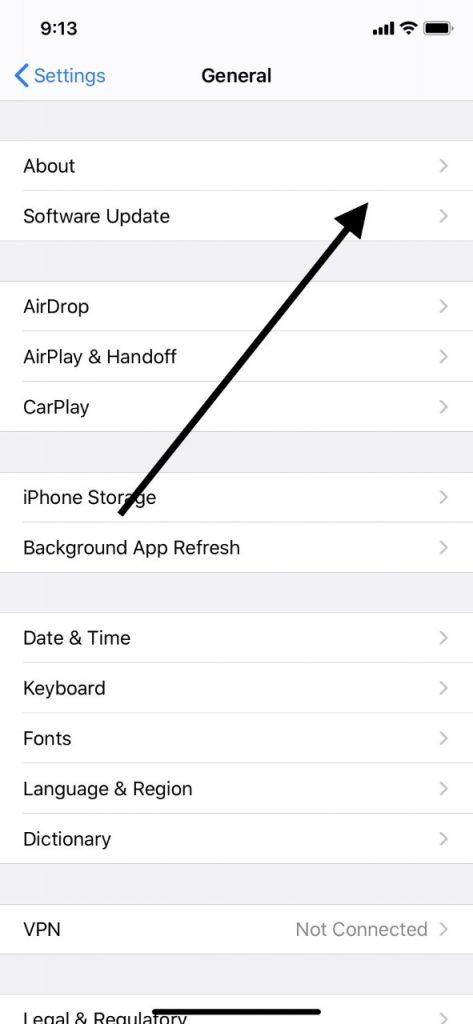
If you’ve got a stable Wi-Fi connection, you can do it that way. You can also use iTunes instead. If you’re busy, and you want the update to install later, you can hit Install Later.
The update will install that night and you’ll see it when you get up the next morning. Just make sure that your iPhone is connected to power, or the update won’t occur.
As for the apps, if you look at the App Store icon on your Home page, you should see a little white number in a red circle if there are any updates available. The number in this circle indicates how many updates for your apps there are. Hit the App Store icon, then follow the prompts to update those apps.
Now, monitor your phone for a couple of days and see if the random restarting has ceased. If it’s still a problem, go on to the next fix.
Reset All of Your Settings
Read more : Can You Be Detained Without Being Told Why
If you’ve tried all the options we’ve mentioned up to this point and you haven’t seen the desired results, then the next thing to do would be to reset all of the settings on your iPhone. That sometimes fixes this issue.
From the Home page, head to Settings. Hit General, and then scroll down to Reset. Tap where you see Reset All Options.

This will get rid of all of your preferences and restore the phone’s options and values to its original settings. If you get a prompt, hit Reset again, confirming this is what you want.
It will take a few moments for the device to reset and then restart. Once it boots back up, you can enable any of the features that you like again.
You Can Erase All Content and Settings
If all of this has failed to work and your iPhone keeps restarting, then you can erase all of your content and settings. This will get rid of your customizations, contacts, downloads, and personal information.
Before you do this, back up your device using either iCloud or iTunes. You can recover all of your vital files later.
When the phone is backed up, tap Settings from your Home screen. Hit General, and then scroll down to Reset. Hit Erase All Content and Settings.
Enter your passcode when prompted to do so. Tap the option to confirm the factory reset, and then wait a few moments while the process takes place.
What if the iPhone Still Randomly Restarts?
If you have run through every option on this list, and the random restarts are still happening, then it is highly likely that a hardware issue is the cause. A flawed power component or a damaged battery might be doing it, or water or some other liquid might have gotten inside the phone. Of course, if you know for a fact that something like that happened to your device, then you can probably skip all of the other steps we mentioned and go right to this one.
The only viable solution if there is damage to the iPhone’s hardware is to take it to an Apple Store with a Genius Bar. They can take a look at it and hopefully figure out what’s wrong.
If you have insurance on the phone, then that might cover it, depending on the details of your policy. The original factory warranty likely won’t help, since that is in place more for faulty components than damage to the phone when it’s in your possession.
If you have no insurance, then you should consider how much the needed elements are going to cost, and how old the phone is. If you feel like the phone has reached the end of its usable life, then it might be better for you to sell it off for parts and just get a new one.
That’s going to be entirely up to you, but no phone lasts forever. If yours is several years old and severely damaged, then it might be best to cut your losses and move on.
You might get the newest version of the iPhone, either the iPhone 14 or the 14 Plus. You will probably like the latest advancements you’ll find with these models.
Now, you know what to try if your iPhone randomly restarts. Hopefully, the problem with yours will turn out to be minor, and you can fix it with a little easy troubleshooting.
Source: https://t-tees.com
Category: WHY
