If your smartphone stops charging at 80%, it might be due to the phone’s battery management system at work. Many modern smartphones, including iPhones, come with a feature designed to prolong battery life by preventing the battery from charging beyond a certain point under specific conditions. This feature, known as optimized battery charging, is intended to reduce battery wear and extend its overall lifespan by avoiding the stress that comes with keeping the battery at 100% charge for extended periods.
Why Your Phone Might Stop Charging at 80%

Important Notes
You are viewing: Why Isn’t My Phone Charging Past 80
- If your phone stops charging at 80% consistently, Optimized Battery Charging is the most likely culprit.
- If the issue is recent, consider what changed (new cable, software update, etc.) to help pinpoint the cause.
This intelligent charging system takes into account your charging habits and holds the charge at 80%, finishing the last bit of charging just before you typically use your phone again. However, this isn’t the only reason your phone might stop charging at 80%. Factors like battery health, the condition of your charging cable and adapter, and temperature can also impact charging. Regular maintenance of your device, such as cleaning the charging port, can resolve some issues, but if charging problems persist, the battery or other hardware components may be the culprit and could need professional assessment or repair.
Key Takeaways
- Smartphones may stop charging at 80% due to an intelligent feature meant to extend battery life.
- Charging issues could arise from various factors, including cable condition, battery health, or temperature effects.
- Persistent charging problems might require professional repair to assess potential hardware malfunctions.
Understanding Battery Health and Charging Limitations
When your phone stops charging at 80%, it’s a protective measure to extend the lifespan of the battery. This section will explain why modern batteries need such precautions and how you can benefit from them.
The Role of Lithium-Ion Batteries
Lithium-ion batteries power most smartphones today. They offer a good balance between energy density and weight, making them ideal for mobile devices. However, these batteries have a finite number of charge cycles and are sensitive to high temperatures, which can reduce their overall lifespan and performance.
Key Points:
- Energy Density: High energy storage capacity.
- Weight: Lightweight compared to older battery types.
- Charge Cycles: Limited number of full charge and discharge cycles.
- Temperature Sensitivity: Performance declines in extreme temperatures.
Optimized Battery Charging and Its Benefits
Optimized Battery Charging is a feature in smartphones like iPhones that helps maintain battery health. It learns your charging habits and holds the battery charge at 80% until it predicts you will need a full charge. By doing this, it reduces battery aging, since keeping a lithium-ion battery at high charge levels for extended periods can lead to reduced battery life.
Key Points:
- Battery Longevity: Helps batteries last longer.
- Charge Holding: Manages charge levels efficiently.
- User Habits: Adapts to your daily charging routine.
Factors Affecting Battery Longevity
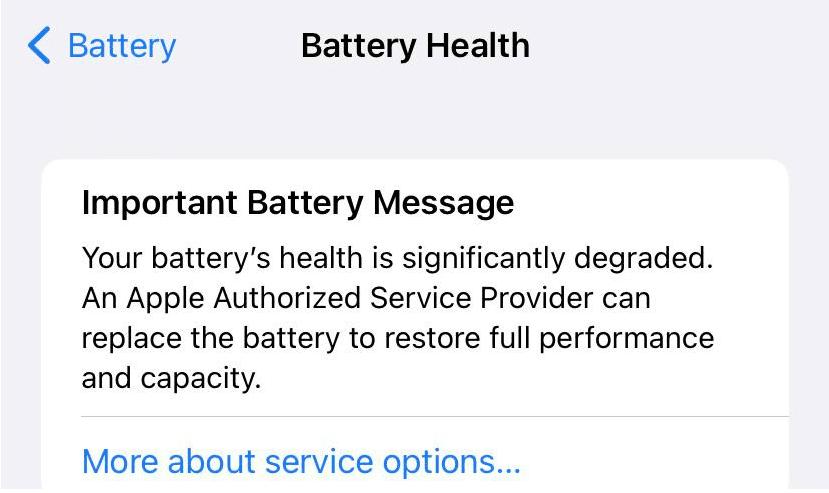
Read more : Why Did Tyreek Hill Leave Kansas Reddit
Several elements can impact how long your battery lasts. Overcharging, where a phone is kept plugged in after reaching 100%, can degrade the battery. High temperatures also play a role, as they can cause irreversible damage to the battery’s internal chemistry. Furthermore, the chemical age, which is determined by both the calendar age and the charging history of the battery, can lead to diminished peak performance over time.
Key Points:
- Overcharging: Detrimental to battery health.
- Temperature History: High heat can shorten battery life.
- Chemical Age: Affected by how the battery is used.
Troubleshooting Common Charging Issues
When a phone stops charging at 80%, it might puzzle users. This section walks through the steps to troubleshoot common charging issues that could lead to this problem.
When Your Device Stops Charging Unexpectedly
If your phone ceases charging before it reaches full capacity, check the battery health first. A deteriorated battery often fails to charge completely. Next, examine the charging port for debris or damage. If the port is unclean or obstructed, cleaning it gently with a small, soft-bristle brush can make a difference.
For phones with integrated machine learning that adapts to your charging routine, the system might limit charging above 80% to extend battery lifespan. If this feature interferes with your needs, you usually have the option to disable it. For instance, on an iPhone, you can turn off ‘Optimized Battery Charging’ under Settings > Battery > Battery Health.
Managing Settings to Improve Charging
Phone settings can play a significant role in how your device charges. Start by turning off system services that may not be necessary during charging. These include location services and significant locations within your privacy settings. Disabling these can prevent the phone from performing complex tasks that generate heat and disrupt the charging process.
On some devices, settings to protect the battery lifespan can stop charging once it reaches a certain point. If your charging needs are impacted by this, explore your device’s settings for a charging option that fits your pattern, such as enabling ‘fast charge’ if a quick charge is needed or modifying protective settings for a full charge when necessary.
Dealing With External Factors
External factors like temperature can affect a phone’s ability to charge. Phones exposed to extreme temperatures may heat up, triggering a safety mechanism that halts charging to cool down the device. Ensure your charging environment is stable and avoids hot spots that could lead to overheating.
Read more : Why Is My Villager Not Restocking
Charging accessories should not be overlooked. Incompatible or faulty cables and chargers can cause charging interruptions. Use certified accessories and consider replacing any component that fails to consistently charge your device.
Frequently Asked Questions
This section tackles common queries about why phones sometimes stop charging at the 80% mark and what can be done about it.
What could cause a smartphone to halt charging once it reaches 80% battery capacity?
Smartphones might stop charging at 80% due to built-in battery management systems. These systems prevent overcharging and overheating to prolong battery life.
In what scenarios would an iPhone not charge beyond 80%, even with ample charging time?
iPhones running iOS 13 or later may not charge past 80% if the Optimized Battery Charging feature is active. This happens when the device predicts a prolonged stay on the charger, which can lead to battery wear.
Are there specific settings that prevent a phone from charging to full capacity?
Yes, settings like Optimized Battery Charging on iPhones and Battery Protection on some Android devices are designed to stop charging at 80% to preserve battery health.
How can I troubleshoot my Android device stopping its charge at the 80% mark?
To troubleshoot an Android device that stops charging at 80%, you can try disabling any battery protection features in the settings or calibrate the battery if necessary.
Is there a reason why my phone battery won’t charge past 80% overnight?
Phones often don’t charge past 80% overnight due to features that protect the battery from staying at 100% for too long, which happens when features like Optimized Battery Charging are enabled.
What steps should I take if my device consistently stops charging at 80%?
If your device consistently stops at 80%, check for any enabled settings that might limit charging. If no setting is causing it, consult a professional, as it might indicate battery health issues.
Source: https://t-tees.com
Category: WHY
